Activities that Comprise this Project:
Project 1 - Oil and Gas Safety Wiki
Introduction
Wikis provide an opportunity for class collaboration and learning, as well as the ability to create templates for common pages which will assist the learner. This project involves creating and presenting a public wiki about safety as it relates to oil and gas. One suggestion is for the wiki to have tips, guidelines and regulations in plain language (for the general public). The intent of this document is not to give a lesson plan, many of which you can find by using Google search. The intent of this is to give a few examples of using Web 2.0 tools so to increase communication and deeper learner engagement. Finally, the tools facilitate interaction and collaboration through the web and provide for asynchronous and synchronous communication.
To get organized, we suggest you create groups to work on separate sections of the wiki such as:
- Resources and References
- Vocabulary
- Incident Bulletins and Statistics
- Prevention
- Quick links
Learners can:
- Increase language skills in all four strands
- Develop knowledge around oil and gas safety
- Enhance writing skills
- Work in groups and increase team building skills
- Use technology to make learning even more dynamic
Preparation
Here are some questions to consider:
- What instructional activities and support will move students through the Project? Introduce and encourage use of research tools such as Skype.
- What content and skills will be taught through explicit instruction; what will be scaffolded? Make use of social bookmarking for useful content websites.
- What initial activity will engage the class in a thought-provoking experience and connect them immediately to background knowledge and their own experiences? Use a Flisti poll to capture background knowledge.
Create a wiki space if desired. The Wiki can be:
- Used to store class documents
- Used to organize the project
- Share information/documents
This next section has been divided into the following categories:
- Tools To Introduce The Project
- Tools to Support Text-Based Communication
- Tools to Support Audio-Based Communication
- Tools to Present
Tools To Introduce the Project
Flisti
- Create a quick poll:
- How many safety rules or tips can I list now? __ 5 ___8 ___10 ___ > 10
Fluidsurveys
- Assess the class's prior knowledge
Wallwisher
Brainstorm any of the following:
- What should a portfolio include? Example
- Collect important links related to the topic
- Log progress in the project
Quizlet
- Introduce new vocabulary and review; flashcards can be created by the instructor or by the various groups (stakeholders); vocabulary should fit the group's topic
Tools to Support Text-Based Communication
Blogger
- Create blog for chronologically organized online writing reflect on process of creating a portfolio;
- May give constructive comments and feedback
- Also to host the portfolio presentation material and media
- Use for course with supporting content such as assignment criteria, homework tasks, etc.
Diigo
- Assist learners to select and save URLs related to oil and gas industry safety, describe pages and add tags.
- Bookmark information from reliable sources and sharing that information
- Set up working groups for research purposes and developing projects
- Use these bookmarks to provide the content for many different assignments or learning tasks, especially those for research. Remember that the value of social bookmarking is that Instructors can organize, store and manage the bookmarks
Wikispaces
- Instructor created Wiki to be used as a resource:
- Create a class wiki as a resource to summarize lessons for learners
- Embed a video with accompanying comprehension questions
- Embed an audio-recording with script
- Introduce concepts by posting on wiki
- Post authentic materials (e.g. newspaper article)
- Post questions for learners to answer
- Learner created Wiki for this project!
To get organized, we suggest you create groups to work on separate sections of the wiki such as:- Resources and References
- Vocabulary
- Incident Bulletins and Statistics
- Prevention
- Quick links
Wordle
You could have learners create their own word-cloud by listing words they associate with the problem; then share within groups. Ask questions such as these: What words did they use? Why? Learners will need to justify their choice of words. Alternatively, by using word clouds, as in instructor you could create a list of key words and have students guess what the topic is.
- A reading related to the project can be introduced in a variety of ways. One way is to use www.wordle.net to examine the vocabulary taken from the reading. Example

This wordle was created from this PDF - Use word-cloud to review to introduce vocabulary.
- Use word-cloud to write a paragraph
- Use word-cloud to predict what the text or reading will be about MSDS at Oil and Gas Lease Sites (PDF 100 KB)
Text2Mindmap
- Have each group create this visual tool to show how ideas are interconnected in their section.
Tools to Support Audio-Based Communication:
Podcasts
- Podcasting is an efficient method of sharing lectures, instructions and information.
- Podomatic.com is a place to store the podcasts generated by the instructor or the class. An audio-recording or screencast needs to be made first before posting on the podcast channel.
- Is an excellent resource Shell.com has six safety podcasts with transcripts
- BST Oil and Gas Safety
- Alberta Health and Safety Audio-clips
Videos
- Use resources such as Energy-tv
AudioPal
- Use the "text to speech" feature on this tool. This is an example
Voicethread
Post a photo of personal protective equipment or a safety bulletin from WorkSafe Alberta so that classmates can comment on the pictures using voice or text. Use the tool as a springboard for writing.
Tools to Give a Multimedia Presentation
Prezi
Use this online presentation tool in a number of different ways by instructor as well as learner. The learner can build a presentation of his portfolio and invite other classmates to edit it. This could also be embedded in their blog.
Wikispaces
- Use the wiki as a central repository for all learners to refer to
- Enable all learners to contribute links
- Assign one page to each group to post research and the final presentation
Screencast-O-Matic
Use this tool for presentation purposes as an instructor or as a class group. Recording what is on the WIKI and adding audio is helpful in clarifying thoughts and organizing information. It can also be used as a “trial run” before the final presentation.
Other Useful Resources
- Work Safe Alberta
- Engineering the Future Designing the world of the 21st Century video
- Museum of Science: Engineering the Future: Science, Technology, and the Design process
- WorkSafe BC Petroleum Portal
- WorkSafe Alberta
- WorkSafe for Life
- Workplace Safety Bulletins and Booklets, Government of Alberta,
- Canadian Safety Blog
- Alberta Oil Online Magazine
- Safety Blog

 Search
Search