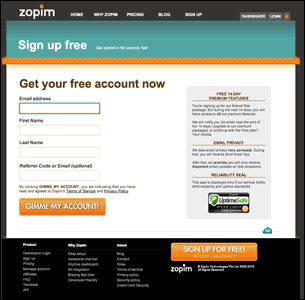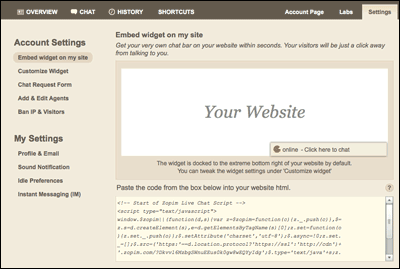Chatting
Zopim
Zopim is a simple chat tool that can be added to your online spaces. When you are online, you can chat with your students and provide timely support and feedback. You can also respond offline to specific questions your students may have.
Pros:
- Allows you the ability to place a chat option onto your blogs, wiki pages or other Web 2.0 tools and allows your students access to your timely responses thereby building a social presence.
- Sees where your students require more help and support through the history settings links and content to help them with their learning.
Cons:
- Has limited usability.
- Requires setting up an account and then managing the passwords and account identification.
How To:
Relevant Literature:
- Jim Henry, Jeff Meadows. An Absolutely Riveting Online Course: Nine Principles for Excellence in Web-based Education. Canadian Journal of Learning and Technology, Winter 2008. Retrieved at:
- Rose D. D. and Meyer Ann. A Practical reader in Universal Design for Learning Edited. CAST Harvard Education Press Cambridge, Massachusetts 2006

 Search
Search