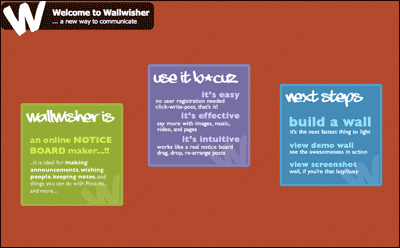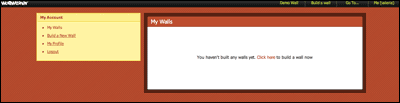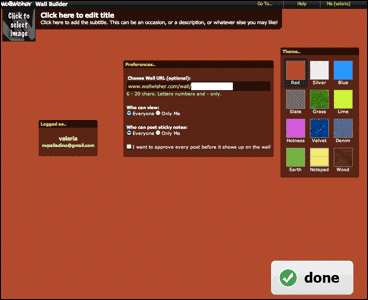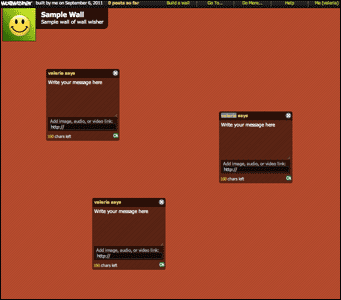Brainstorming Online
Wallwisher
Walllwisher is an online tool that is used to brainstorm ideas, categorize concepts, share comments and organize group work.
Pros:
- Is easy to use and like a wall of post-it notes, promotes collaboration and sharing at the brainstorming stage of thinking.
- Is an interactive wall with links to multimedia content that learners can comment on either individually or in groups.
- Is very intuitive and simple to use.
Cons:
- requires setting up a personal account for yourself and for others who are invited to share the wall.
- Works better in synchronous settings than asynchronous.
- Is limited in space. Each post-it in Wallwisher can only hold 160 characters plus links.
How To:
Relevant Literature:
- Zhenhui Rao. Training in brainstorming and developing writing skills ELT J (2007) 61(2): 100-106 doi:10.1093/elt/ccm002
- Ali Yahya Al-Arishi. (1994). Practical Ways to Promote Reflection in the ESL/FL Classroom.

 Search
Search