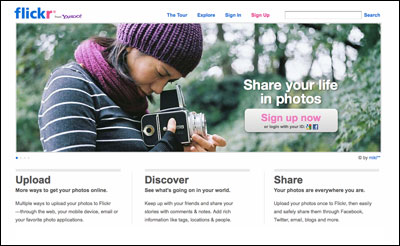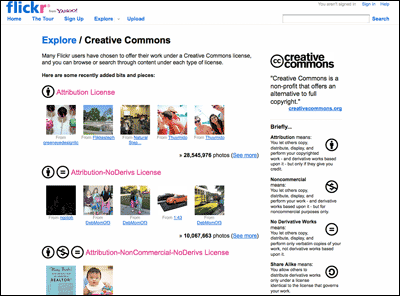Using Cloud Folders (images)
Flickr
Flickr is a photo collection tool that allows you to search, locate and save class and personal images to use for your content presentations, support activities and more. Your students can use the Creative Commons section of the site to access and select images according to the indicated copyrights permissions.
Pros:
- Is an ever expanding website, with images contributed by people around the world so the chances of finding a photo that illustrates a point in your lesson is highly likely.
- Helps students feel connected when they share personal images online. Creates a sense of community in the online learning environments.
- Uses images from Flickr supports the use of visuals that allows for more effective language learning.
Cons:
- Requires the opening of an account with the associated problem of management of ID and passwords.
- May not be correctly identified by the contributors of the images as per the tags. caution your students about what they will find through simple open searches on the site.
- May be difficult to determine copyright and so ensure that your students are careful when making use of the photos It is highly recommend that students use the Creative Commons section on the site.
How To:
Relevant Literature:
- Nancy Diekelmann, Robert Schuster, Catherine Nosek. Creating New Pedagogies at the Millennium. The Common Experience of University of Wisconsin-Madison Teachers Using Distance Education Technologies. September 1998.

 Search
Search