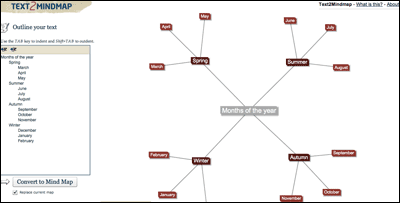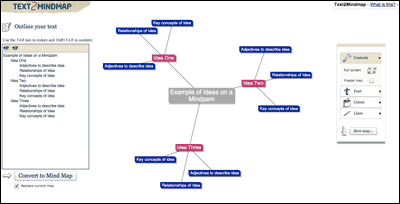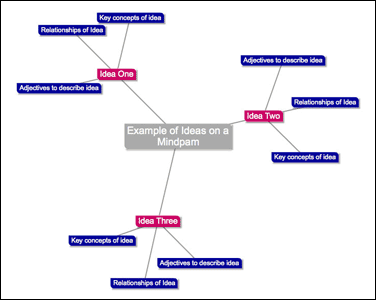Creating Mindmaps
Text2MindMap
Text2mindmap is an online mind mapping tool used to involve your students in planning projects, sharing ideas, commenting on topics and setting up steps for group work.
Pros:
- Is simple to use and requires no account and no downloads.
- Works well when many ideas need to be organized to see connections. The relationships can then be modified before proceeding with projects.
Cons:
- Is text based although Images and media can be added later.
- Works with only single users to create the interactive map.
- Is simple and intuitive to use, but has limited features.
How To:
Relevant Literature:
- Betsy Parrish and Kimberly Johnson. Promoting Learner Transitions to Postsecondary Education and Work: Developing Academic Readiness Skills From the Beginning. Hamline University, St. Paul, Minnesota.

 Search
Search