Using Discussions (Multimedia)
VoiceThread - Instructor Ideas
Instructors can use multimedia for online disucssions (VoiceThread):
- Add comments using the doodle tool
- Assist in online tutoring
- Choose an image that learners can use ti initiate a conversation
- Connect with instructors and classes in other parts of Canada or the world
- Create a story, sentence by sentence
- Create exercises where learners listen to a recorded message, take notes and respond with a summary of the message
- Create opportunities for collaborative storytelling
- Develop practice for advanced listening and speaking classes using voice tool
- Develop pronunciation practice tasks for learners
- Document learner participation
- Initiate group projects where ESL learners have the time to think, create and edit before they publish their ideas on the voicethread
- Participate in asynchronous professional development by responding with comments and questions
- Participate in professional development and sharing with other instructors
- Post a newspaper article with questions and have the learners use the text tool to answer
- Practice vocabulary and conversation skills using the voice tool
- Present in a unique fun way
- Provide “getting to know you” exercises where learners practice asking each other embedded questions in order to learn more about each other and practice a new grammatical structures
- Record video and voice after having time to think and script responses which is useful for many learners
- Respond to an image with feelings such as appreciation, complaint, disappointment, satisfaction, etc.
- Set up readings where learners hear pronunciation on their own time
- Use media, images, videos, documents to develop presentations

 Search
Search