Teaching Ideas
A goldmine of teaching activity ideas fore your class. These activities show teachers and instructors how to use the Web Tools to:
- Present new information
- Provide support and feedback to learners
- Create practice and self-assessment activities.
-

Audio-Recording OnlineAudioPal - Teaching Ideas
The instructor can use audio-recording online (Audiopal) to:
- Answer specific questions
- Compare and contrast two articles or two videos
- Create an interview between 2 learners
-

BloggingBlogger - Teaching Ideas
The instructor can use blogging (Blogger) to:
- Act as an question and answer board
- Chose a related RSS, then invite students to join their blogs and read and share their comments
- Communicate with you, the instructor, on topics being studied in class
-

Social BookmarkingDiigo - Teaching Ideas
The instructor can use social bookmarking (Diigo) to:
- Assist learners to select and save URLs, describe pages and add tags
- Set up working groups for research purposes and developing projects
- Share your bookmark library with students and colleagues
-

Storing Files OnlineDropbox - Teaching Ideas
The instructor can storing files online (Dropbox) to:
- Accessible through cell phone that utilize the Dropbox application
- Allows files to be easily shared with class for up to 2 GB of storage
- Collect common assessments, rubrics, etc in a faculty
-

Using RSS FeedsFeedzilla - Teaching Ideas
The instructor can use RSS feeds (Feedzilla) to:
- Connect to online magazines
- Create RSS feed from a search of Google sites (not news) (do through Googlealerts.com)
- Create RSS feeds for search terms (e.g. global warming)
-

Using Cloud Folders (images)Flickr - Teaching Ideas
The instructor can use cloud folders for images (Flickr) to:
- Create a digital portfolio
- Create a poster, story cover
- Create a slide show
-

Polling OnlineFlisti - Teaching Ideas
The instructor can use online polling (Flisti) to:
- Assist learners in developing skills in understanding poll results
- Check learners' awareness of topics such as ‘Are you aware of the Canadian practices, standards and guidelines?’
- Collect quick data to develop graphs and show how data can be used
Using Online Surveys
FluidSurveys - Teaching Ideas
The instructor can use online surveys (FluidSurveys) to:
- Survey up to 150/ survey on the free account
- Allows students to explore concepts learned in class
- Assist in long-term planning
Using Discussions (text)
Nicenet - Teaching Ideas
The instructor can use text discussions (Nicenet) to:
- Create distance learning and collaborative academic projects
- Create exercises for learners to provide feedback and use their critical thinking skills
- Create topics to which learners will respond in writing and then comment on the responses
Podcasting
Podomatic - Teaching Ideas
The instructor can use podcasting (Podomatic) to:
- A way to easily distribute audio and video files
- Assist learners to select materials, work with it and create podcasts to explain the ideas to other class members
- Assist learners to source a number of good podcasting sites
Creating Online Presentations
Prezi - Teaching Ideas
The instructor can create online presentations (Prezi):
- Embed a YouTube video
- Help learners demonstrate their research results
- Present as an alternative to using MS Power Point
Producing Online Quizzes
Quizlet - Teaching Ideas
The instructor can produce quizzes online (Quizlet):
- Choose from other people's sets of cards
- Create groups to share sets of flashcards with others in the class
- Create multiple choice, short answer or a variety of other question formats for review
Screencasting
Screencast-O-Matic - Teaching Ideas
Instructors can use screencasting (Screencast-O-Matic) to:
- Accommodate different learning styles
- Break lengthy explanations into smaller chunks to reduce the size of the file
- Build a library of “how to’s”
Video-conferencing
Skype - Teaching Ideas
Instructors can use videoconferencing (Skype) to:
- Connect with classes from around the world
- Deliver specialized information from the specialist in the field
- Encourage students remotely in on-line environments
Creating Mindmaps
Text2MindMap - Teaching Ideas
Instructors can use mind mapping tools (Text2MindMap) to:
- Create visual outlines of topics to be covered
- Illustrate linkages between words, terms, grammar, etc.
- Introduce vocabulary on a daily basis with their classes
Broadcasting Online
Vimeo - Teaching Ideas
Instructors can broadcast online (Vimeo):
- Build an introductory video that could be used numerous times to introduce a topic and then be followed by more specific video that are develop as time is available
- Create a video resource on a topic which is usually covered in a lecture format
Using Discussions (Multimedia)
VoiceThread - Teaching Ideas
Instructors can use multimedia for online disucssions (VoiceThread):
- Add comments using the doodle tool
- Assist in online tutoring
- Choose an image that learners can use ti initiate a conversation
Brainstorming Online
Wallwisher - Teaching Ideas
Instructors can use brainstorming online (Wallwisher) to:
- Brainstorm at the beginning of a lesson
- Introduce a paragraph; sentence by sentence
- Introduce vocabulary
Using Wikis
Wikispaces - Teaching Ideas
Instructors can use a class wiki (Wikispaces) to:
- Create a vocabulary, grammar (or whatever topic) depository
- Summarize lessons for learners
- Create a presentation
Generating Word Clouds
Wordle - Teaching Ideas
Instructors can use word clouds (Wordle) to:
- Place unfamiliar words in a cloud as a pre-reading activity
- Plan for writing, taking special note of key words to assist in organizing writing
- Predict what the reading will be about from using the vocabulary in the word cloud
Chatting
Zopim - Teaching Ideas
Instructors can use the chat widget (Zopim) to:
- As a simple chat widget that lets you communicate directly with your learners
- Contact you as instructor in real time
- Can replicate the classroom experience in e-learning environment

 Search
Search