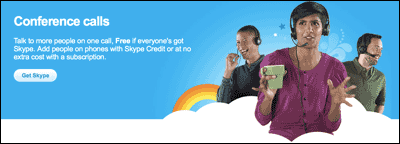Videoconferencing
Skype
Skype, an synchronous communication tool, is the ideal spoken-interaction practice tool for ESL classes. Skype can engage your students in live audio and video sessions such as talking about specific topics or explaining language concepts.
Pros:
- Use easily as most ESL adult learners will be very familiar with Skype so it will be easy to use Skype for specific live sessions such as during office hours, to provide immediate support and feedback (once connections are established and routines negotiated)
- Set up Skype sessions to work together, brainstorm using the chat tools and screen-share.
- Using the tool on a regular basis builds social presence and promotes community.
- Is the ideal tool for spoken interaction practice and demos for phone conversations and live meetings.
Cons:
- Is a synchronous tool so is not suitable for asynchronous online delivery.
- Requires downloads, updates and accounts that need managing and may not be allowed at some institutions.
- Can’t in the free version of the tool, videoconference with more than three people
- Quality of images and slow internet connections can make Skype challenging.
- Requires access to audio devices such as a microphone and speakers, as well as, a camera if video is used.
How To:
Relevant Literature:
- Sarah Elaine Eaton. How to Use Skype in the ESL/EFL Classroom.
- Justine Light, Charlotte Beaubier, Hana Imai, Cameron Young. Guiding Principles for the Use of Videoconferencing in the ESL Programming, 2011.

 Search
Search