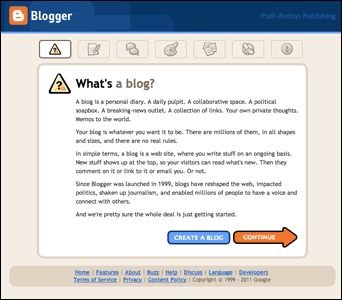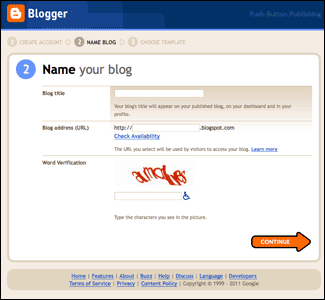Blogging
Blogger
Blogs are personal digital spaces that are easy set up and maintain and can contain a variety of multimedia content that allow people to share comments on the content of the blog.
Pros:
- Improves students' writing skills by having students publish their own blog posts or comment on blogs of others.
- Scaffolds strategies to support your students' contribution before going public with a blog.
- Supports reflective thinking and personal writing. Blog writers (bloggers) share their ideas with the community at large, and the understanding that their work is available to the public, can give them a sense of responsibility that their contributions are meaningful.
- Are a number of highly ranked blogs in any professional field. Institutions set up and manage blogs around a variety of topics. Students can consult these blogs and maintain updated professional knowledge and skills by reading and commenting on blogs on a regular basis.
- Contains a variety of multimedia elements, including images, links, specific widgets and audio and video tools.
Cons:
- Is time consuming so plan accordingly.
- Can be daunting to write publicly. Learners who have never written blogs or published or commented on others' blogs may find the task daunting at first.
- Ensure learners have support and feel ready to create a personal blog to share with each other.
- Feels overwhelming to students whose writing skills are just beginning to evolve. Consider asking students to publish personal blogs as an option rather than a mandatory course task.
- Writes personal blogs that are not publicly shared.
- Use respectful language and never be too personal. Even if set as personal and private, blogs will have content that is published online. Caution students.
How To:
Relevant Literature:
- Chin-Lung Hsu, Judy Chuan-Chuan Lin. Acceptance on Blog Usage: The Roles of technology Acceptance, Social Influence and Knowledge Sharing Motivation. November 2007, Science Direct
- Robert Godwin-Jones. Emerging Technologies. Blogs and Wikis: Environments for On-line Collaboration. Language Learning & Technology. May 2003, Volume 7, Number 2.

 Search
Search