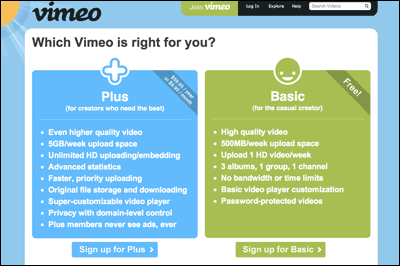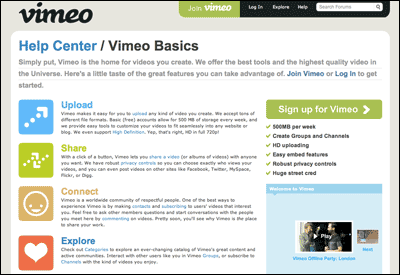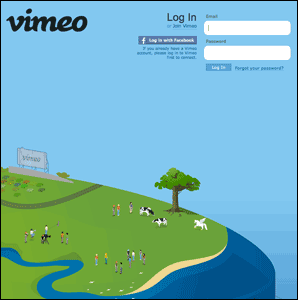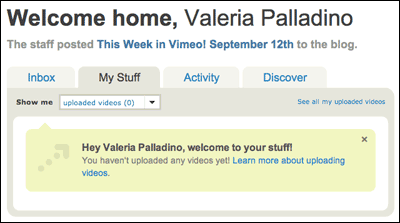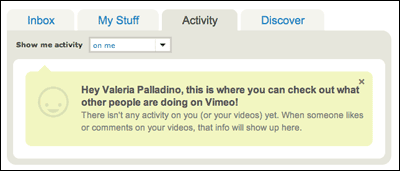Broadcasting Online
Vimeo
Vimeo is a video website which can be used to broadcast lectures, post explanation videos and share learners’ projects.
Pros:
- Allows for video content to be posted online allowing users access to a large number of learning opportunities. Instructors can post their best lectures or screencast them on Vimeo. Learners can also showcase their' work.
- Is a non-commercial video online community and does not allow advertising or commercial content (unlike You Tube).
- Offers better file resolution than other video channels.
- Allows for a more productive use of class when learners can view outside of class time, since learners can watch the videos outside of class and then when in class, engage in discussion and comment sharing.
Cons:
- Is time consuming; it is the delivery channel for video productions and therefore instructors and learners will need basic knowledge and understanding of video recording and the time it requires.
- Will need access to recording devices and software for editing, so external support may be needed and should be planned for in the creation of videos.
- Need to be kept short, to avoid downloading problems.

 Search
Search