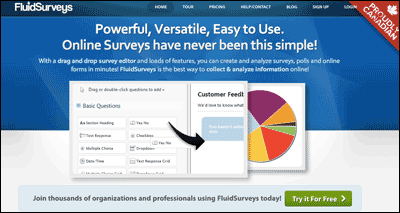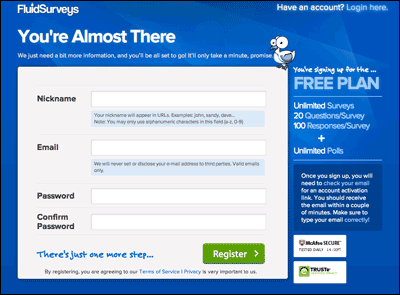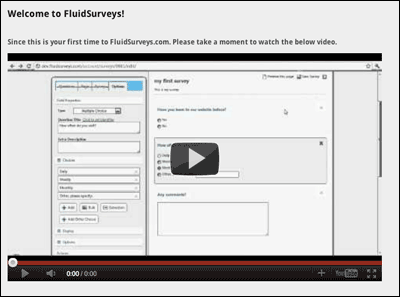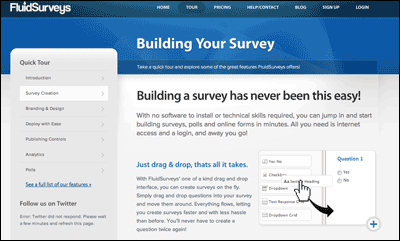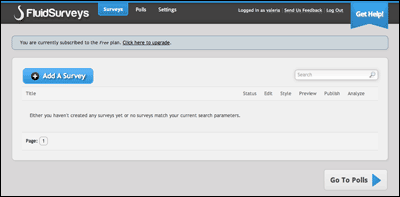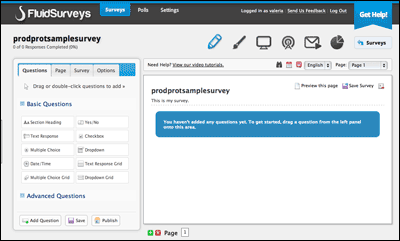Using Online Surveys
FluidSurveys
http://www.fluidsurveys.com
FluidSurveys is an online survey tool that can be used to discover students’ opinions and background knowledge about a given topic. The data collected through the online survey can help you create activities to support your students and modify your planning. Students can use the surveys to gather information from the field and emulate real-life tasks.
Pros:
- Be used to gather specific information about a topic or students' opinions. Surveys take the ideas from a poll further and let have you ask detailed questions and make informed decisions.
- Complete surveys online in preparation for real life tasks in their respective professional fields.
- Create their own surveys which assists them to develop higher level thinking skills.
Cons:
- Is time consuming to prepare, deliver, monitor and analyze a survey
How To:
-
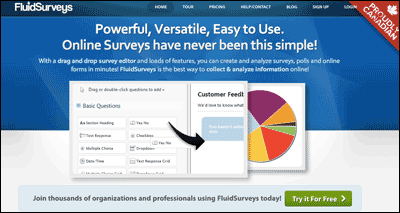
Click on image for larger view.
Go to the tool home page at FluidSurveys.com and sign up for a new free basic account.
-
Watch this short video as an introduction to the tool.
-
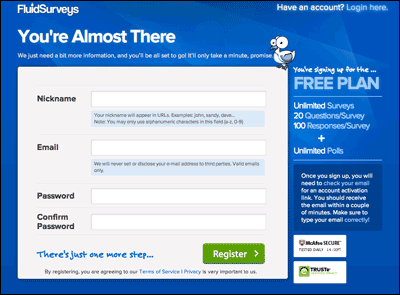
Click on image for larger view.
The free account allows you to create surveys up to 20 questions each and each survey can have up to 100 responses. You also have access to unlimited polls. All data collected from Fluidsurveys resides in Canada.
-
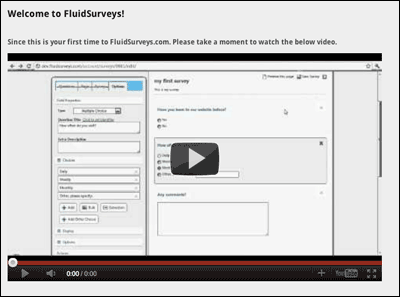
Click on image for larger view.
You can watch a Welcome video to get a sense of what the website has to offer.
-
Set up and account and learn how to log in for new sessions.
-
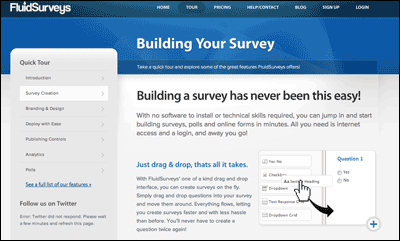
Click on image for larger view.
You can also follow along the section explanations under the "Quick Tour" guide. On this page you will find quick explanations about the key features of the tool.
-
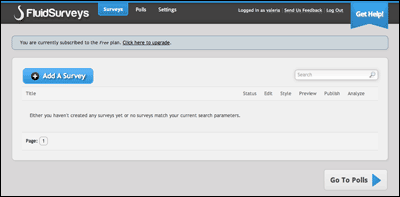
Click on image for larger view.
To add a new survey, click on the "survey" tab and add a survey. Follow the prompts to set up your survey. Remember that the survey can have up to 20 questions in a free account.
-
Watch this short video to create a new survey in your free account.
-
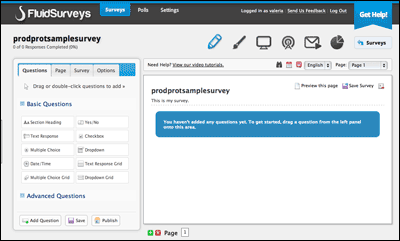
Click on image for larger view.
Once you have given your survey a title, you can create new questions, by simply dragging and dropping basic question types into the active space on your screen. You can edit and modify your survey, change the appearance of your survey, preview it, publish it, share it and analyze it.
-
Watch this short video to get some ideas in teaching to use the tool.
Relevant Literature:
- Lisa Parris. How to Use Surveys to Teach ESL.
- Nae-Dong Yang. Exploring a new role for teachers: promoting learner autonomy. Department of Foreign Languages and Literatures, National Taiwan University, Taipei, 10764 Taiwan, ROC

 Search
Search