Generating Word Clouds
Wordle - Instructor Ideas
Instructors can use word clouds (Wordle) to:
- Brainstorm synonyms or antonyms from words in the word cloud
- Construct a word cloud based on several paragraphs that focus on the key content and allow the word cloud to manipulate the words to display the words most often used larger than less frequently used words
- Create a word cloud based on vocabulary and content being studied
- Create a word cloud from a selection of text and allow learners to make predictions before reading the actual text
- Develop sentences (written or in verbal form) from the vocabulary learned, using the word cloud words as a visual prompt
- Input text and then manipulate it, resulting in a word cloud for learners
- Introduce a lesson's vocabulary and assist learners to predict the topic and what details are being presented
- Introduce new content by building a word cloud
- Paste an article or a couple of paragraphs into the tool, have learners view it, and identify the gist of the text then re-write or summarize the information
- Place unfamiliar words in a cloud as a pre-reading activity
- Plan for writing, taking special note of key words to assist in organizing writing
- Predict what the reading will be about from using the vocabulary in the word cloud
- Review at the end of unit or lesson by placing the most important words or ideas into the cloud

 Search
Search