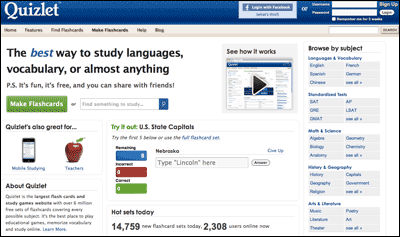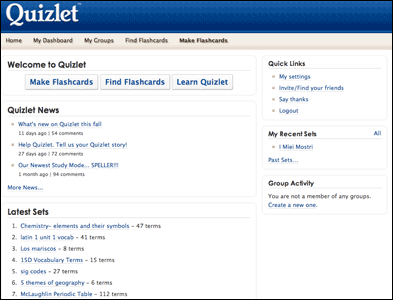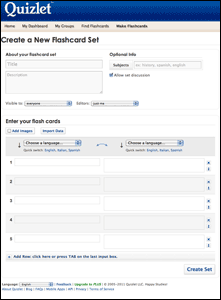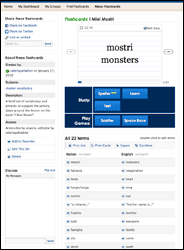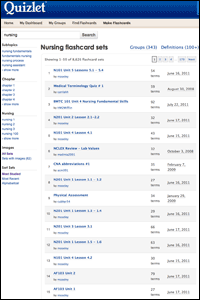Producing Online Quizzes
Quizlet
http://www.quizlet.com
Quizlet is an online flashcard-maker tool used to create practice evaluation quizzes that students can complete on their own to help them increase accuracy of content and build confidence in their skills. As well, Quizlet invites students to use the activities online for personal practice and to challenge themselves to better their language skills.
Pros:
- Allows you to create a bank of re-usable questions on vocabulary that students can access on their own time to improve accuracy in content and form.
-
- Allows access to continuous practice which builds self-confidence and improves accuracy for the students.
- Review and practice on their own, it saves saves class time for constructive discussions and collaborative projects.
- Is easy and can be done by students who build their own set of flashcards and share them with each other.
- Develop sets of flashcards and share them with learners.
- Offers a growing number of English language quizzes in a variety of topics, including professional content.
Cons:
- Prepares specific practice tests but will require some time.
- Works with longer definitions but may be somewhat limited.
How To:
-
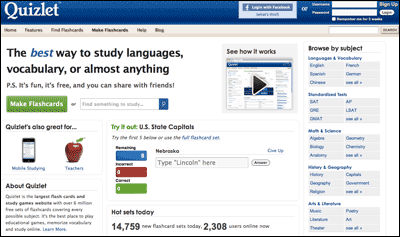
Click on image for larger view.
Go to the homepage of the tool at Quizlet.com and sign up as a new user. The service is free. Quizlet lets you create quizzes that you can use as self-assessment practice for your students.
-
Watch this short video as an introduction to the tool.
-

Click on image for larger view.
You can click on the "learn quizlet" button and you will find a series of simple explanations on how to use the tool. A demo video is also available.
-
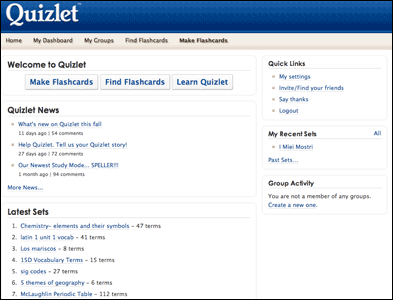
Click on image for larger view.
Once you register for a new account, the dashboard page will look like this. From this page you can change the settings of your account, review the latest quizzes you have created and also see what other public quizzes have been created. This is a community, where most people share their work.
-
Watch this video to learn how to set up your own account on Quizlet.
-
Watch this short video to learn how to create a new set of flashcards.
-
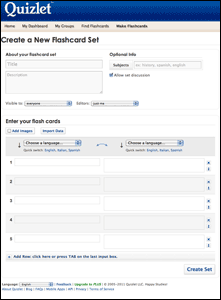
Click on image for larger view.
To make a new set of flashcards (for specific words or to describe concepts) click on the "Make Flashcards" tab and fill in the fields.
-
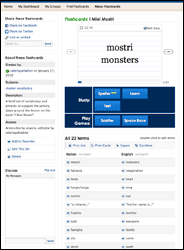
Click on image for larger view.
Once you create your flashcard series, your students will be able to complete a series of self-assessment drill-like quizzes to practice definitions, pronunciation and learning tasks. Invite students to challenge themselves to reach the highest personal score in each series of flashcards quizzes.
-
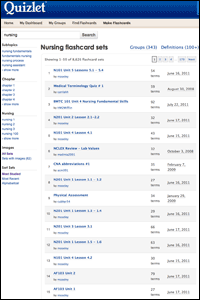
Click on image for larger view.
When you search for flashcards, you will access quiz sets that others have made on a variety of topics. The example in this image shows you some of the sets created by others around the search term of "nursing".
-
Watch this video about some teaching ideas to use Quizlet in your classes.
Relevant Literature:
- Mark Kassop. Ten Ways Online Education Matches, or Surpasses, Face-to-Face Learning, 2003 The Technology Source Archives
- Patricia Comeaux. Assessing Students' Online Learning: Strategies and Resources. University of North Carolina - Wilmington Essays on Teaching Excellence, Towards the Best in the Academy. Volume 17, Number 3, 2005-06

 Search
Search