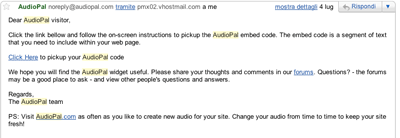Audio-Recording Online
Audiopal
Audiopal is an easy to use recording tool that lets you record up to one-minute of content and share the link or embed the code of the recording on your own web spaces. There is no need to download files or set up accounts so it is a great tool for instruction, comment sharing and audio messages.
Pros:
- Produce short audio recorded messages which can be a great way to add audio support to definitions and instructions on your web pages.
- Engage students in leaving short messages as phone messages that they can share and give feedback on to each other.
- Practice listening comprehension and speaking.
- Create a simple code which allows you build audio recordings that can be shared very easily without clogging email accounts with heavy files.
Cons:
- Ensure that your students do not send you Audiopal recordings directly without identification, as these are all anonymous “same-looking” email messages that can be challenging to sort through.
- Keep the length of the recording to less than 60 seconds since longer messages are not allowed. if you have multiple explanations you may want to use other recording devices or prepare several short Audiopal recordings each doing a separate step or procedure.
- Ensure nothing personal is ever recorded using this tool. the code of the recording lives somewhere on a server in the US, therefore the data is not secure.
How To:
Relevant Literature:
- Carol Rolheiser and John A. Ross. Student Self-Evaluation: What Research Says and What Practice Shows.
- Johanson, Robert. Rethinking the Red Ink: Audio-Feedback in the ESL Writing Classroom. Texas Paper in Foreign Language Education, V4 n1 p/31-38 Fall 1999.
- Peterson, E. (2010). Internet-based resources for developing listening. Studies in Self-Access Learning Journal, 1 (2). 139-154.

 Search
Search