Screencasting
Screencast-O-Matic - Instructor Ideas
Instructors can use screencasting (Screencast-O-Matic) to:
- Accommodate different learning styles
- Break lengthy explanations into smaller chunks to reduce the size of the file
- Build a library of “how to’s”
- Demonstrate how to use a wiki or other technology
- Describe how something works such as ‘How Oil Refining Works’ using resource information from websites such as science.howstuffworks.com and adding your own voice to situate the learning specifically to your course
- Develop assignments where your learners summarize their learning by making their own screencast
- Develop stand alone tutorials to explain various technologies or software
- Engage and build community online
- Explain how a process works by drawing diagrams in a program such as MS Paint while explaining the processes
- Explain the sequence of activities using voice and images
- Produce videos showing what is happening in real time on the computer screen and include an audio explanation provide course orientations
- Provide student feedback
- Simplify processes that are complicated for your learners allowing them to review the screencast as often as necessary
- Take the direct instruction and modeling parts of class to record as a screencast
- Use for tutorials
- Watch screencast for homework and answer questions

 Search
Search