Social Bookmarking
Diigo - Instructor Ideas
The instructor can use social bookmarking (Diigo) to:
- Assist learners to select and save URLs, describe pages and add tags
- Bookmark information from reliable sources and sharing that information, beyond the simple bookmark most the appropriate blogs related to the curriculum content.
- Copying and pasting of URLs into word documents or email messages help learners find out URLs that are most popular and determine why; make these accessible to the class
- Present bookmarks on information researched on the internet research findings that can be saved
- Set up working groups for research purposes and developing projects
- Share your bookmark library with students and colleagues
- Show learners this meaningful and relevant skill that all professionals should cultivate and practice on a regular basis
- Tag the bookmarks with one or more keywords to describe it
- Take online notes and save them to your account
- Use these bookmarks to provide the content for many different assignments or learning tasks, especially those for research. Remember that the value of social bookmarking is that Instructors can organize, store and manage the bookmarks

 Search
Search