Activities that Comprise this Project:
Project 2 - Solving an Engineering Problem
Introduction
This is a multi-faceted project that combines content knowledge, development of language and soft skills, use of on-line tools and more. The basis of the class project is the choice of an engineering problem that is applicable to your local situation. For example fixing potholes in Edmonton would be a great problem to solve for engineers. Learners would need to research a variety of methods to fix the potholes and decide which method would be the best. The intent of this document is not to give a lesson plan, many of which you can find by using Google search. However, examples of using Web 2.0 tools are given, along with ideas of how to use them. These tools increase communication and deeper learner engagement. Note that the tools facilitate interaction and collaboration through the web and provide for asynchronous and synchronous communication. And finally, the bottom line for this ESL/ELT project is to enhance effective language learning.
Learners can:
- Increase language skills in all four strands
- Acquire problem solving skills
- Use language for authentic purposes
- Learn in cooperative interaction
- Expand content information by being involved in a variety of tasks
- Role-play a situation that requires negotiating and persuasion skills
- Use technology to make learning even more dynamic
Listed below are a few possible engineering problems:
- Fixing street potholes
- Build earthquake proof housing
- Improve building materials for harsh winters
Tasks should:
- Be based on authentic source material
- Involve learners in solving problems and reaching conclusion
- Use a variety of resources
- Enable learners to share in the planning and developing of tasks
Preparation
From the instructor’s perspective, here are some questions to consider:
- What instructional activities and support will move students through the Project? Introduce and encourage use of research tools such as Skype.
- What content and skills will be taught through explicit instruction; what will be scaffolded? Make use of social bookmarking for useful content websites.
- What initial activity will engage the class in a thought-provoking experience and connect them immediately to background knowledge and their own experiences? Use a Flisti poll to capture background knowledge.
- Share information/documents using Dropbox
Research content information
- Example - earthquake proof housing:
- What makes a structure fall in earthquakes?
- Vocabulary: shock waves, sideways resistance, beams, frame, etc.
- References: http://www.reidsteel.com/information/earthquake_resistant_building.htm
- What makes a structure fall in earthquakes?
- Master Web 2.0 tools for instructors
- Ensure mastery of the tools for the learners
- How to use tools to prepare for the project
This next section has been divided into the following categories:
- Tools to introduce the project
- Tools to Support Text-Based Communication
- Tools to Support Audio-Based Communication
- Tools to Give a Multimedia Presentation
Tools To Introduce the Project
FluidSurveys
- Assess the class’s prior knowledge about the topic. Instructors can create a survey such as this example to assess:
Wallwisher
- Brainstorm on what all needs to be organized to start the project with the group - Example
- Collect important links related to the topic and post on Wallwisher
- Log progress of the project, such as milestones (e.g. outline created, research completed, wiki page completed, etc.)
Quizlet
- Introduce new vocabulary and review; flashcards can be created by the instructor or by the various groups (stakeholders); vocabulary should fit the group's topic
- Example
Tools to Support Text-Based Communication in this Project
Reading related to the project can be introduced in a variety of ways. One way is to use www.wordle.net to examine the vocabulary taken from the reading.
Wordle
Use text from a newspaper article or from EnglishClub.com.
See example from this page:

- Use word-cloud to review to introduce vocabulary.
- Use word-cloud to write a paragraph.
- Use word-cloud to predict what the text or reading will be about.
Text2Mindmap
- Discuss process and relationships
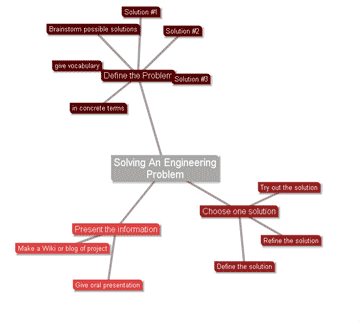
Tools to Support Audio-Based Communication:
Video
- See videos online related to the topic.
- See example: Steps in Solving an Engineering Problem
- See example: Earthquake-Proof Wood House Survives 7.5 Magnitude Quake
- Use videos for content on how to negotiate; listen for key words; listen for the main idea
- Other Useful Videos:
Podcasts
Podcasts can be used for receiving information.
Podomatic.com is a place to store the podcasts generated by the instructor or the class. An audio-recording or screencast needs to be made first before posting on the podcast channel.
AudioPal
- Use Text to speech feature found in Audiopal to create an audio-recording. In this example using information based on the Government of Canada, Natural Resources Website, the audio recording talks about some ideas on reducing earthquake damage to your home.
- Another ideas is using the microphone feature in Audiopal. Record a conversation between two learners discussing how to earthquake a home. Other topics could be featured as well. The conversation could use a "question and answer format".
Voicethread
Use Voicethread to explain the negotiation procedure; to explain vocabulary; to receive feedback from the class about the concept; for each group to give a presentation as stakeholders about their opinion about the project. See the following about “language for negotiation”. Watch “Language for Negotiation”
Tools to Give a Multimedia Presentation
Encourage students to prepare an effective multimedia presentation. The class has already brainstormed a list of techniques to persuade their audiences. Ask them to identify these to comment on the effectiveness of the persuasive techniques used (e.g., very effective, somewhat effective, not at all effective). Visuals and presentations are an effective way to do this as our brain remembers images better than it does text. Suggest the following criteria of effective multimedia presentations:
- Catchy grabs the audience's attention, appeals to the target audience
- Concise requires as little reading as possible, incorporates graphics, audio, video with text
- Comprehensive presents all the key information (e.g., stakeholders, interests, issue, relevant data)
- Convincing makes viewers believe that the information in the presentation is important and believable.
Screencast-O-Matic
Use this tool for presentation purposes as an instructor or as a class group. Recording what is on the screen and adding audio is helpful in clarifying thoughts and organizing information. It can also be used as a “trial run” before the final presentation.
Prezi
Use this online presentation tool in a number of different ways by instructor as well as learner. Present new vocabulary, the negotiation process, the stakeholder's viewpoint, etc. Here is one example of the "Language for Negotiating"
Appendix 1
Canadian Language Benchmarks and Essential Skills
Speaking
| ES: Global Description | CLB: Global Description | ES: Speaking Tasks | CLB: Speaking Tasks |
|---|---|---|---|
|
Exchanges information. (2) Language is both factual or concrete and abstract. |
Presents information in a coherent connected discourse. (6) |
Trains and gives directions and instruction to new employees or informs less experienced co-workers of their duties. (2) |
Gives clear instructions in a workplace situation related to moderately complex technical tasks. (7) |
Listening
| ES: Global Description | CLB: Global Description | ES: Speaking Tasks | CLB: Speaking Tasks |
|---|---|---|---|
|
Obtains information by questioning multiple sources. (2) Language is both factual or concrete and abstract. (2) Moderate range of general and context specific or technical vocabulary and idiom.(2) |
Comprehends main points and most important details in oral discourse in moderately demanding contexts of language. (7) Communication is live, or video- and audio- mediated. (7) Follows clear and coherent extended instructional texts and directions. (8) Understands and expanded range of concrete, abstract and conceptual language. (8) Understands an expanded range of concrete and idiomatic language. (7) |
Listens during staff meetings to learn about new equipment, procedure or developments, to evaluate the process or to make suggestions for users. (2) |
Listens to a presentation on gardening conditions, procedures and regional plants in two different regions, Retells, responds to questions or completes a chart. (7) |
Reading
| ES: Global Description | CLB: Global Description | ES: Speaking Tasks | CLB: Speaking Tasks |
|---|---|---|---|
|
Reads more complex texts to locate a single piece of information or reads simpler texts to locate multiple pieces of information. (2) Chooses and integrates information from various sources or from several parts of a single text.(3) |
Locates 3-5 pieces of specific, detailed information in prose passages, charts and schedules for analysis, comparison and contrast. (6) Language of the text is mostly concrete and factual, with some abstract conceptual and technical vocabulary items, and may require low-level inference to comprehend it (e.g. person may guess some new words by recognition of prefixes and suffixes). (6) Uses a concise unilingual ESL/EFL learner dictionary. (6) Extracts relevant points, but often requires clarification of idioms and of various cultural references. (8) Text can be abstract, conceptual or technical topics, containing facts, attitudes and opinions. Inference may be required to identify writer's bias and the purpose/function of text. (8) Use unilingual dictionary when reading for precision vocabulary building. (8) |
Reads industry publications, press releases, economic impact reports and newspaper articles.(2) Reads health and safety notices posted on bulletin boards to apply safe working practices on the job. (2) Refers to manuals and procedures to gain information. (3) Reads the employee handbook, standards, equipment manuals and travel information. (3) |
Reads a report, interview, news item or a story, that includes explanations and examples identifies seven out of ten important points. Retells the text in own words. (6) Explains how to assemble a simple object, according to written instructions and diagrams. (8) |
Writing
| ES: Global Description | CLB: Global Description | ES: Speaking Tasks | CLB: Speaking Tasks |
|---|---|---|---|
|
Less than a paragraph. Intended to organize remind, or inform.(1) Brief text that is a paragraph or longer intended to serve a variety of purposes. (2) A tone which is appropriate for the occasion, e.g., friendly, respectful, authoritative, etc. |
Effectively conveys an idea, opinion, feeling or experience in a simple paragraph. (5) Reproduces information received orally or visually and can take simple notes from short oral presentations or from reference materials. (6) Text can be abstract, conceptual or technical topics, containing facts, attitudes and opinions. Inference may be required to identify writer's bias and the purpose/function of text. (8) Demonstrate good control over common sentence patterns, coordination and subordination, and spelling and mechanics. Has occasional difficulty with complex structures (e.g., those reflecting cause and reason, purpose, comment), naturalness of phrases and expressions, organization and style. (8) |
Prepares form letters, memos, notes, e-mails, including explanations, etc. (2) Completes a variety of form, including descriptions, etc. (2) |
Takes notes from an oral presentation (in point-form) or from pre-recorded longer phone messages on public information lines or voice mail messages with many details. (7) |
Appendix 2
Idea #1 How to prepare an effective multimedia presentation
Examine several visuals and presentations (e.g., travel brochures, magazine ads, advertisements, online videos) that you have asked them to bring to class. Brainstorm a list (post ideas on Wallwisher.com) of techniques that are employed by advertisers to persuade their audiences. Ask students to work with a partner to study several samples of ads, looking for the techniques, strategies or elements used by the artists to create an effective presentation (e.g., graphic design elements, snappy captions, keywords or phrases, provocative images, expressive or evocative use of audio). Discuss the reasons these techniques are effective. As a whole class, discuss a couple of the examples. The purpose of this activity is to prepare for the multimedia presentation.

 Search
Search