Activities that Comprise this Project:
Project 2: Pipeline Project
Introduction
This class project has a variety of activities that integrates the content knowledge, vocabulary building, language skills and soft skills learners require to be successful in the workplace. This project requires learners to make a presentation to a variety of stakeholders around a company project plan (e.g. Mackenzie Gas Project) that has possible environmental, political, social and economic impact. An additional component could be the creation of a related Class Wiki. Any "final" class project is very time consuming but reaps huge benefits. The intent of this document is not to give a lesson plan, many of which you can find by using Google search. The intent of is to give a few examples of using Web 2.0 tools to increase communication and deeper learner engagement. Finally, the tools facilitate interaction and collaboration through the web and provide for asynchronous and synchronous communication.
Learners can:
- Increase language skills in all four strands
- Develop knowledge around oil and gas safety
- Enhance writing skills
- Work in groups and increase team building skills
- Use technology to make learning even more dynamic
Preparation
Here are some questions to consider:
- What instructional activities and support will move students through the Project? Introduce and encourage use of research tools such as Skype.
- What content and skills will be taught through explicit instruction; what will be scaffolded? Make use of social bookmarking for useful content websites.
- What initial activity will engage the class in a thought-provoking experience and connect them immediately to background knowledge and their own experiences? Use a Flisti poll to capture background knowledge.
This next section has been divided into the following categories:
- Tools To Introduce The Project
- Tools to Support Text-Based Communication
- Tools to Support Audio-Based Communication
- Tools to Give the Multimedia Presentation
Tools to Introduce the Project
Flisti
- Create a quick poll: what do you know now about the Mackenzie Pipeline now? Here are some ideas: “I don't know anything. I could talk about the pipeline for one minute. I could write a paper.
Fluidsurveys
- Assess the class's prior knowledge. Instructors can created a survey such as this example to assess:
- What do learners know regarding the Mackenzie Gas Project?
- What do they want to learn?
- What do content knowledge and skills do learners need before they can participate?
Wallwisher
- Brainstorm any of the following:
- Collect important links related to the topic
- Log progress in the project
Quizlet
- Introduce new vocabulary and review; flashcards can be created by the instructor or by the various groups (stakeholders); vocabulary should fit the group's topic
- Vocabulary cards created by others:
Tools to Support Text-Based Communication
Blogger
- Create blog for chronologically organized online writing reflect on process of creating a portfolio;
- May give constructive comments and feedback
- Also to host the portfolio presentation material and media
- Use for course with supporting content such as assignment criteria, homework tasks, etc.
Diigo
- Assist learners to select and save URLs related to oil and gas industry safety, describe pages and add tags.
- Bookmark information from reliable sources and sharing that information
- Set up working groups for research purposes and developing projects
- Use these bookmarks to provide the content for many different assignments or learning tasks, especially those for research. Remember that the value of social bookmarking is that Instructors can organize, store and manage the bookmarks
Wikispaces
- Instructor created Wiki to be used as a resource:
- Create a class wiki as a resource to summarize lessons for learners
- Embed a video with accompanying comprehension questions
- Embed an audio-recording with script
- Introduce concepts by posting on wiki
- Post authentic materials (e.g. newspaper article)
- Post questions for learners to answer
- Learner created Wiki for this project!
To get organized, we suggest you create groups to work on separate sections of the wiki.
Wordle
You could have learners create their own word-cloud by listing words they associate with the problem; then share within groups. Ask questions such as these: What words did they use? Why? Learners will need to justify their choice of words. Alternatively, by using word clouds, as in instructor you could create a list of key words and have students guess what the topic is.
- A reading related to the project can be introduced in a variety of ways. One way is to use www.wordle.net to examine the vocabulary taken from the reading.
- Use word-cloud to review to introduce vocabulary.
- Use word-cloud to write a paragraph
- Use word-cloud to predict what the text or reading will be about
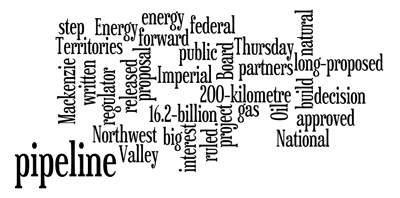
Located on Wordle
Text2Mindmap
- Have each group create this visual tool to show how ideas are interconnected in their section.
- Organize group work visually and submit to the instructor or peers for feedback
Tools to Support Audio-Based Communication:
Podcasts
- Podcasting is an efficient method of sharing lectures, instructions and information.
- Podomatic.com is a place to store the podcasts generated by the instructor or the class. An audio-recording or screencast needs to be made first before posting on the podcast channel.
- Is an excellent resource Shell.com has six safety podcasts with transcripts
- CBC News
Videos
- Use resources such as Energy-tv
AudioPal
- Answer specific questions posed by the instructor about the topic
- Compare and contrast two articles or two videos
- Create an interview between 2 learners in a question/ answer format
- Express opinion, approval and disapproval about building another pipeline through Alberta
- Read aloud some text with a focus on pronunciation and fluency
- Record a one minute message outlining their progress on a current group project and include details such as work completed
Voicethread
- Post link for the History of Oil and Gas in Alberta: Oil or Pipelines
- Learners go the link, read and then post a one sentence summary on voicethread
- Post this map; students identify and post one city or town that a pipeline goes by
Tools to Make the Multimedia Presentation
Encourage students to prepare an effective multimedia presentation. The class has already brainstormed a list of techniques to persuade their audiences. Visuals and presentations are an effective way to do this as our brain remembers images better than it does text. Integrate the following criteria of effective multimedia presentations:
- Catchy grabs the audience's attention, appeals to the target audience
- Concise requires as little reading as possible, incorporates graphics, audio, video with text
- Comprehensive presents all the key information (e.g., stakeholders, interests, issue, relevant data)
- Convincing makes viewers believe that the information in the presentation is important and believable.
In addition to the content chosen to include in your multimedia presentation, consider how to present this content most effectively for your audience.
Prezi
Use this online presentation tool in a number of different ways by instructor as well as learner. The groups can build a presentation of his part and invite other classmates to edit it. This could also be embedded in their blog.
Wikispaces
- Post the presentation on the wiki. each group representing the stakeholders can have their own page. Another idea is to have a separate page for “environmental impact”, “political impact”, social and economic impact.
- Use the wiki as a central repository of content information, of assignments, etc., for all learners to refer to
- Enable all learners to contribute links
- Assign one page to each group
Screencast-O-Matic
Use this tool for presentation purposes as an instructor or as a class group. Recording what is on the WIKI and adding audio is helpful in clarifying thoughts and organizing information. It can also be used as a “trial run” before the final presentation.

 Search
Search