Using Cloud Folders (Images)
Web Tool:
Industry:
Projects:
Sharing Work Online
“Sharing Work Online” is an activity using file storage (Dropbox.com) to facilitate producing a collaborative group engineering report on the topic of building tunnels.
Outcomes:
Learners will be able to:
- Collaborate on producing an engineering report on building tunnels
- Use the tool to share files
Preparation:
- Create an account to allow files to be easily shared with class for up to 2 GB of storage
- Teach the tool and its features such as:
- Share features of the tool such as it eliminates problem of creating multiple versions of files
- Keep a history for 30 days so that you are able to undo changes made
- Store tunnel photos found online for reference
- Figure out class project parameters, expectations, etc.
Delivery:
- Introduce the activity
- Introduce the topic of building tunnels
- Divide class into project groups
- Assign topics which are as follows:
- Basic steps to build a tunnel
- Types of tunnels (soft-ground, rock, underwater tunnels)
- Study of specific tunnel (e.g. Chunnel)
- The affect forces have on tunnel structures
- Discuss the class project expectations (deadlines, use of photos, written component, etc.)
- Do the activity
- Organize the project within each group
- Assign the subject areas: introduction, body (create outline) and conclusion
- Decide how to present the information (e.g. wiki, using Prezi, etc.)
- Use Dropbox to share files
- Conclude with one of these ideas
- Present the projects (public speaking)
- Create a report and post on the Wiki
The Canadian Language Benchmarks (CLB) skills addressed by this activity are:
- Listening
- Speaking
- Reading
- Writing

 Search
Search