Using Cloud Folders (Images)
Web Tool:
Industry:
Using Photos to Compare Nursing Through the Years
“Using Photos to Compare Nursing Through the Years” is an activity that uses Flickr.com to search for nursing images (see groups), to store them on Dropbox.com, compare the images and compare. Reports then are written to summarize discussions and comparisons of nursing through the years.
Outcomes:
The learner will be able to:
- Develop vocabulary related to nursing
- Summarize ideas and write two paragraphs
- Describe and compare using the photos
Preparation:
- Note instructor needs to pre-select a variety of nursing images or hospital related photos
- Discuss expectations and learning outcomes
Delivery:
- Warm-up
- Teach the tool if necessary
- Discuss “creative comments” as it relates to copyrighted images
- Presentation
- Choose a theme such as 'hospitals', search for photos and place them in the Dropbox.com
- Choose photos that show various attributes such as cultural differences, differences in medical operations, etc.
- Practice
- Search Flickr to find various photos related to various topics such as nursing and hospitals.
- Compare older photos (i.e. 1960) to current photos
- Answer questions such as 'what changes do you see over time?'
- Create questions individually or in groups for class discussion
- Discuss differences between photos between the eras
- Develop reports from observations and discussions
- Generate a vocabulary list from viewing the photos and create a word cloud (e.g. Wordle.net)
- Describe a picture orally and give 1 minute description using Audiopal.com
- Summarize the descriptions and write a brief report (1-2 paragraphs)
- Production
- Describe a picture orally and give 1 minute description using Audiopal.com
- Summarize the descriptions in one or two paragraphs
The Canadian Language Benchmarks (CLB) skills addressed by this activity are:
- Listening
- Speaking
- Reading
- Writing

 Search
Search