
Need help finding information for a project? You have come to the right place.
To be provided by Liz
Hide in the mean time
A video tour of the Main Campus Learner Centre, detailing some of our services.
Shows and explains how to search library databases for journal articles and ebooks. Highlights features such as keyword, title, and subject searching, and the use of limiters such as full-text, peer-reviewed, and publication date.
This short video explains what a journal is, the difference between a magazine article and a journal article, what 'peer-reviewed' is, and the meaning of 'evidence-based'.
An explanation of library-purchased collections of electronic books and journals.
Notes are not helpful for what is supposed to go here
By Appointment: Office Hours
Students and staff can schedule individual or small group appointments for 30 minutes with a librarian. Find out more about Office Hours please contact us by email, phone, chat or visit us in person.
Students can also book library appointments online through the Writing Centre: either a link to this page http://libguides.norquest.ca/aecontent.php?pid=538575&sid=4468669 or straight to booking tool? https://booknow.appointment-plus.com/6h55g446/
Distance help—pull information from libguide http://libguides.norquest.ca/content.php?pid=527075&sid=4336005
You can return any NEOS item (book, DVD, audio book, etc.) borrowed from any NEOS library to any NEOS library. At the Main Campus you can return any NEOS item (book, DVD, audio book, etc.) to the return bin located in the lobby or the 5th floor. At Westmount Campus, NEOS items can be returned directly to the library.
All students who are enrolled in classes at NorQuest College can access electronic articles, databases, streamed content and ebooks through the NorQuest Library website.
All staff and faculty of NorQuest College can access electronic articles, databases, streamed content and ebooks through the NorQuest Library website.
Because these resources are licensed by the College for your use from third parties, you are required to sign in before you can access the content. There are two ways you can log in:
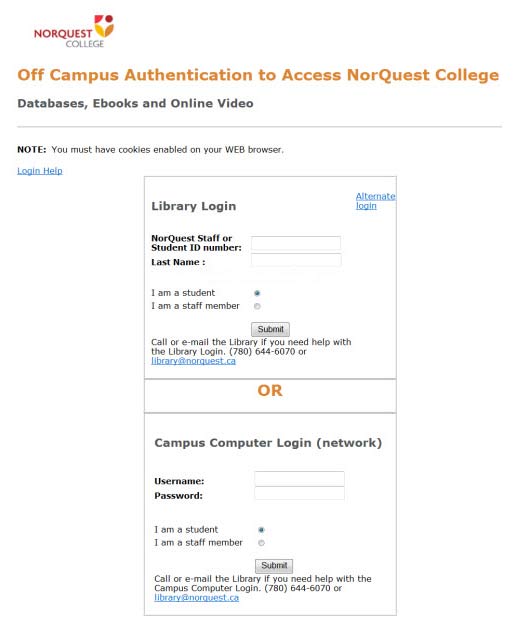
We recommend low resolution if you are watching something on campus using a computer, tablet or phone. If you are showing the video in a classroom we recommend using high resolution.
The Learner Centre is located on the 5th floor of the main campus. Location and hours.
The Learner Centre has a 16 seat quiet study located in the Learner Centre on the 5th floor of the Main building.
Yes. To book a collaborative work space/media room use our online booking tool.
Some articles are not available in full-text. Some article databases merely "index" the article citation rather than supply the full PDF to the article. When this occurs you will see the Find it! Logo. When you open the find it logo, it tries to find the full text version of the article in another database that we subscribe to. To avoid this situation, select full-text only as part of your search strategy.
Search or browse the Find It! A-Z Journal List for NorQuest Library's full-text online journals.
Some databases encounter access problems when using older versions of Internet Explorer. We recommend using the current version of Internet Explorer or recent versions of Chrome or Firefox to access databases.
There are known issues when accessing some of the databases, eBooks and online video via the staff VPN Access(SSO). To work around this problem, open a separate browser window and paste in the address of the database or link you wish to access.